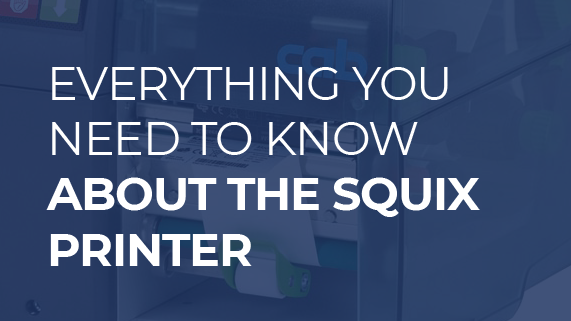Everything You Need to Know about the Squix Label Printer
Everything You Need to Know About the Squix Label Printer
The Squix is one of the most versatile thermal label printers on the market today. Whether you're looking to integrate an inline printer applicator, printing wire identification sleeves, or creating compliant GHS labels, there's a Squix system that fits your needs.
Why choose the Squix?
The Squix industrial label printer was developed with a focus on easy, intuitive operation and reliability. All mechanical components are made from high-quality materials and perfectly match in shape and function. Movable hinges and components are clearly marked to help expedite media loading and maintenance.
Loading media in the Squix is easy.
Unique among industrial label printers, printheads on Squix units can be replaced with any other Squix printhead of equal width – the printer detects and calibrates the new printhead automatically. This feature allows some Squix printers to switch between thermal transfer and direct thermal printing modes.
The Squix enables customer-specific solutions with many peripherals and options. All Squix printers have the option for an internal rewinder, internal cutter, or peel-off device. The Squix 4 and Squix 4.3 are the best selling of the lineup and have the biggest selection of factory options.
The first of these options is the Squix M. The guidance for this printer is in the middle of the roller, rather than the left. This helps keep hold registration on very small labels and pressed shrink tubes.
The second option is the Squix MT. The guidance for this printer is in the middle of the roller, like the Squix M. However, the MT also has a draw roller that separates the ribbon and label after printing. This is necessary for printing on textile labels, as the ribbon sometimes sticks to the material after printing due to the high heat needed for the transfer.
With its USB Host ports, you can hook the Squix up to an external input device, like a barcode scanner.
You can print to the Squix from a computer or use it a standalone printing system. The Squix is compatible with Windows, Mac and Linux using the drivers provided by Cab. It is also compatible with many label design programs, including NiceLabel and BarTender. For standalone printing, label data can be stored on the Squix’s internal memory or accessed via memory card or USB. You can enter variable data via keyboard, barcode scanner or scale by plugging the device into one of the Squix’s USB host ports. For a more tailored solution, you can create a custom program for the Squix using Jscript.
Can I print my labels on the Squix?
The Squix can print on a variety of label materials, including heat shrink tubing, nylon, tags, and raised panel labels. As with all label printers, the type of Squix system you need is determined by the type of labels you need to print.
Is the Squix good for printing continuous heat shrink sleeves?
Yes. The Squix M printer can print on continuous heat shrink sleeves. Because it is a center-aligned printer, the Squix M runs the shrink sleeve material through the middle of the rollers with a guide on either side to help keep the material within registration. With the optional perforator attachment, you can perforate sleeves to keep them in a kit format.
Learn more about our Wire & Cable ID Solutions.
Squix M printers have a center-aligned media feed that shrink sleeves in registration.
Can I print on thick labels with the Squix?
Yes, The Squix can print on media 30 mil thick and greater. This is excellent for printing heavy duty raised panel labels to replace engraving or name plates. Most squix cutter attachments are able to cut thick label stock, though it may wear out the blades more quickly than thinner labels.
Note that thick labels may not be compatible with certain Squix applicator attachments. Before making a purchase, contact your solution provider so they can run a test. Or reach out to our team of experts to talk through your solution.
Does the Squix hold registration on small labels?
Yes, the Squix excels at holding registration on small labels down to 0.15 inches ( 4 mm ). The Squix M printer line is preferred for small labels due to its wide range of acceptable label sizes and plethora of peripherals. However, the Squix 2 also maintains tight parameters while printing small labels, and it is a more cost-effective solution for certain applications.
What attachments are available for the Squix?
The Squix has many attachments to empower customer-specific solutions. From a simple label cutter to a fully automated label applicator, each Squix attachment is made with the care and ingenuity that is the hallmark of all Cab products.
Cutting & Perforating Squix Attachments
While an integrated cutter is a factory option for Squix 4 and Squix 4.3 models, there are also external cutter attachments for specialized applications.
The basic CU cutter attachment is available for all Squix printers. It is made to cut everything from paper labels to shrink tubes. Also has a detachable tray to collect labels after cutting.
The PCU400 is a step above the basic cutter attachment, offering full cut functionality as well as an adjustable perforation cutter. It is excellent for printing shrink sleeves, as perforated sleeves are easy to transport as a kit and separate as needed during application.
Cutter and Stacker ST400-M
The ST400-M module operates similarly to a standard Squix cutter attachment in that it cuts labels after printing. However, rather than immediately releasing the cut label, the ST400 collects the labels in a stack. It prints labels until the label stack reaches a maximum stack height as set by the operator. This module is perfect for collecting labels to be used or sold in a kit format.
Multi-Purpose Applicator S1000
The S1000 applicator uses an air cylinder to lower labels to the product surface.
The S1000 applicator attachment turns a Squix printer into a versatile print & apply system. It is an excellent cost-effective automation solution for any business.
The S1000 uses an air cylinder to apply labels. In a standard setup, the applicator is mounted above the product labeling area. Once the applicator is triggered, the air cylinder lowers the applicator pad to the product surface. A tamp pad is standard on the S1000 device, but other pads are available based on what type of product is being labeled and whether it is in motion at time of labeling.
Applicator S3200 for Labeling Fragile Items
The S3200 attachment applies labels to products with a short-stroke pad to prevent damage to fragile products.
The S3200 module turns a Squix printer into an automatic labeling system. It is a cost-efficient automated labeling solution for businesses of any size. It may be used semi-automatically by an operator or integrated into a production line.
As a semi-automatic desktop applicator, the S3200 excellent for labeling microplates and labware. Because of its design, the S3200 is requires less pressing force to label with a tamp pad than other applicators. This makes it a perfect solution for laboratories looking to label fragile equipment and sample trays.
the S1000, the S3200 has an optional blow-on pad. This pad is perfect for inline labeling as it applies labels to products in motion by using pressurized air.
Conveyer Belt Labeler S5104
The S5104 dispenser turns your Squix into an integration-ready inline labeling system. It uses a pressure roller to seamlessly apply labels to products as they pass on a conveyer belt. After applying a label, a sensor triggers the printer to advance the next label.
Test Tube Labeler Axon 2
The Axon 2 applies labels to sample vials in real time.
The Axon 2 is a specialty application module for test tubes and vials. It prints a label in real time and applies it to the test tube using a pressure roller.
The Axon 2 most often used as a desktop print and apply system. In this case, the operator places an unlabeled tube in the applicator by hand. After the applicator applies the label, it either releases the tube into a tray or opens the product carriage to allow the operator to remove it.
In some cases, the Axon 2 may be integrated into an automated system. Rather than placing a tube in the Axon 2 by hand, it would be placed by a mechatronic gripper.
The Bottom Line
The Squix has the usability of an entry-level machine with the durability of an industrial label printer. Combine this with their host of powerful attachments and additional modules and you have a system that can grow with your business.
Ready to find your Squix printing solution? Contact our experts.